10 Essential Tips of a Small Business Website

by admin
A 2020 study by Telstra shows that 40.5% of small businesses in Australia don’t have a website. While word of mouth and social media are two alternative ways to reach your potential customers, websites should be the core part of your online presence.
In fact, 1 in 5 potential customers will stop considering your business if you don’t have a website. As you are reading this article, you certainly understand a website’s importance.
But what should a good small business website look like? What are its key components?
You may find that a difficult question to answer. That’s why 60% of small business owners think that it’s too time-consuming to launch a site with the right components.
However, once you know the key components of a small business website, you can easily explain how your website should look like to a designer. This knowledge will be helpful if you are looking for a new website or want to redesign your existing one.
So, let us explain these components for you below along with some great small business website examples.
The basic components of a small business website
1. A well-organised navigation bar
85% of customers prefer easy-to-navigate websites. This may sound obvious to you; still, many small business sites don’t have a well-designed navigation bar.
Here’s how to design a user-friendly nav bar:
- The navigation bar should appear at the top of every page, not just the home page. And when a visitor scrolls down your website, the navigation area can stay at the top. This is also called a sticky navbar.
- A visitor must be able to reach all the important pages of your website from the navigation bar. If there are many pages in your site, you may use drop downs to organise the pages.
- Clicking the logo on your navigation bar should take a user to your homepage. The logo is usually placed at the top-left corner.
- As you know, mobile devices are responsible for 50% of web traffic on average; your navigation must work perfectly on a small screen. The best practice is to put all the navbar links into a hamburger menu when a user is viewing your site on a small screen.
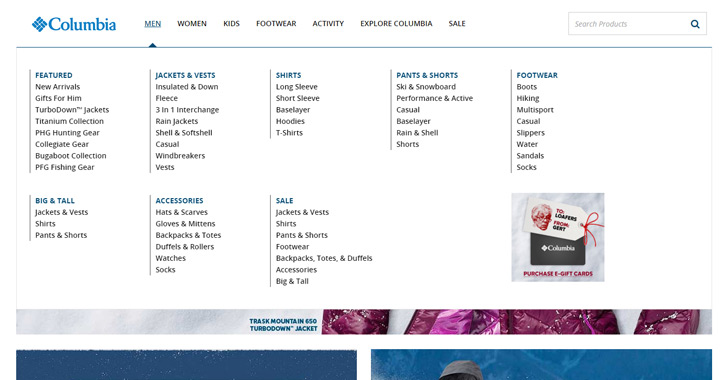
. Business appropriate design
A small business website should be designed based on target audience. The website of a local locksmith will certainly look different from the website of a local restaurant.
In most cases, your focus should lean toward better user experience rather than over-the-top visuals. Heavy design elements distract your visitors and can potentially slow down your site. You should also stay away from agencies who recycle the same layout for every type of business.
If you want to sell products online, then you need to have all the basic features of an ecommerce website. The online market is really competitive. Even if you are a small business, you can’t afford to ignore eCommerce best practices if you want to turn your visitors into regular customers.
Here are three design principles that every general-purpose small business website should follow –
(A) Responsive design
Mobile friendly or responsive design is mandatory for any small business website. Nothing looks more unprofessional to your visitors than a site that doesn’t render appropriately on mobile devices. A non-responsive webpage has less engagement, poor conversion and low ranking in search results.
(B) UX optimisation
User experience optimisation is important for a successful small business website design. It’s tempting to get carried away with visuals, colours, and other design elements. But you must have a user-friendly layout, intuitive site structure and a clear information pathway first.
(C) Call to Actions
Each page of your website should have the proper call to actions. A call to action prompts the user to take a step. They are great ways to guide a visitor towards conversion. Some common call to actions are –
Contact Us
Shop Now
Request A Quote
Download Now
Learn More
… etc.

3. Accessible contact details
A lot of small business websites fail to provide clear contact details to their visitors. To be complete contact information should at least show:
Name of your business
Address of your physical location(s)
Telephone number(s)
Apart from these three (known together as NAT), you should mention your email address and social media accounts on your website. This information not only allows your customers to reach out to you quickly but also helps them to identify you as a legitimate business.
Here are some design tips on how to present your contact information:
- Your site should have a separate Contact Us page with a contact form and address. Link to the Contact us page from the navigation bar.
- Place all your active social media account links at the footer of your website.
- If your business provides direct services (i.e. a printing company, delivery service etc.) place your phone number at the top of every page.
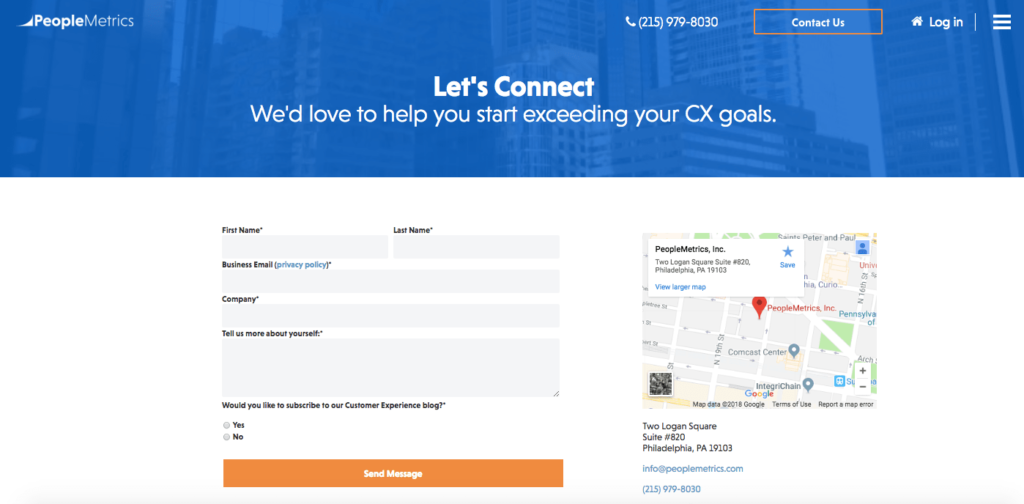
4. Friendly ‘About Us’ page
The About us page gives you a great chance to tell your story to your visitors. It helps to establish a connection between your brand and your potential customers. We see many small business websites don’t give enough focus to their About Us page, which is a great mistake.
Here are some tips to make your About us page better:
- Tell your brand’s story. How did you start? Describe your business journey. People love to know about the business they are buying form.
- Be authentic and Use real images in the About us page. Stock images are a big no-no here.
- Try to connect with your potential customers through your story. Check the example site below to understand.
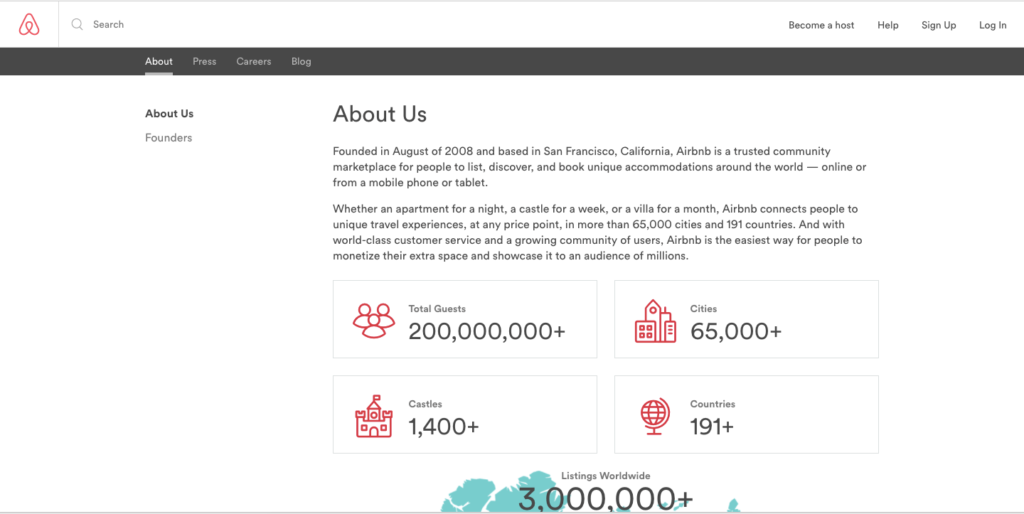
5. On-site blog
You may think on-site blogs are only useful for big companies but, in reality, they are just as helpful for smaller businesses. In fact, an on-site blog may be what keeps you ahead of your local competitors.
Here are some key advantages that a blog gives you-
- An on-site blog shows your visitors that you are a knowledgeable person/brand. It works as an excellent trust signal.
- Relevant and well-written blog articles strengthen your online presence. The blog can play a crucial role in your online marketing strategy and bring new customers to your business.
- Blog content gives you a way to engage with your potential customers. Sharing informative blog posts in your social media will give your business a broader audience and exposure.
But how should your blog look? Many small business website designers don’t give enough attention to the blog, which is a mistake.
Here are some key points regarding a user-friendly blog design –
- The main page of the blog post should give a list of your blog posts in chronological order. Organise your blog posts into several categories. The readers should be able to filter the post list by categories. You may also have a comment section below every blog article.
- Each blog post must start with an eye-catching feature image. Don’t forget to add social media share buttons. The ideal place for these share buttons is on the left margin of each blog post. You should also mention the total number of shares.
- Use a consistent visual style in the images and fonts you use. Make sure that the style you choose goes well with your potential readers.
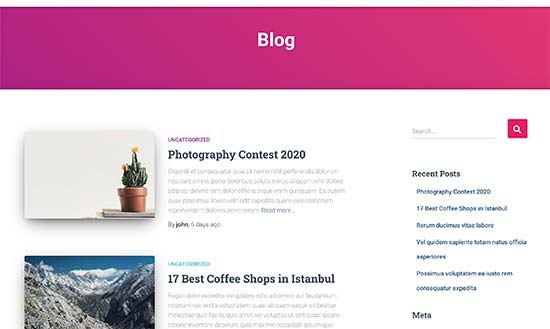
Social proof
Social proof is an essential part of any small business website. 85% of customers consider social proof to be as important as personal recommendations. So, your site design should highlight elements like customer testimonials, reviews, client videos, awards and accreditations.
No matter what type of social proof you are planning to use, don’t forget to inform your web designer in advance. Proper presentation of social proof is essential to get the most it.
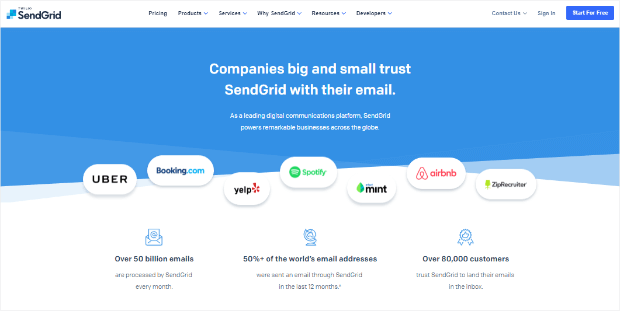
7. Customised CMS
Managing a website can be a hassle, but a good CMS can make it very easy to update and make small changes to your site all by yourself. Choosing the right CMS is also crucial for your website’s performance.
There are many popular CMSs like WordPress and Magento which are used by businesses of all types. However, the one-size-fits-all approach of these popular CMSs makes them too cumbersome and complicated to learn for a busy small business owner.
The alternative is to opt for a customised CMS which is designed specifically for your business. Many business website designers provide customised CMSs for their customers. Ask your agency about these options.
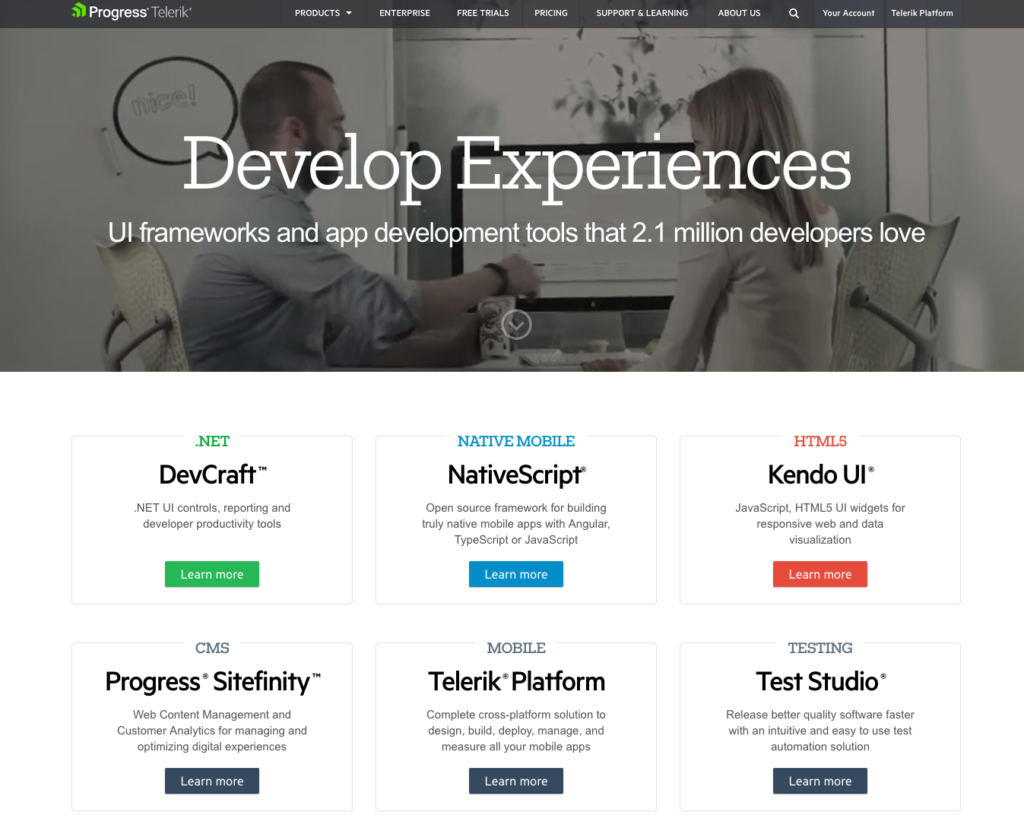
8. Basic search engine optimisation
You should think about your SEO strategy right from the start of your website design project. Certain SEO best practices must be followed from the very beginning. Many small business website designers don’t have a clear grasp of search engine optimisation. Ignoring this facet may hurt your business’s growth in the long run.
Selecting the right target keywords for your business, choosing an SEO optimised URL, properly naming your meta tags and structuring your site’s pages in the proper hierarchy are just some of the SEO aspects that need to be addressed during the design process.
Here are some tips to make sure your small business site is SEO optimised –
- Have an idea about the basics of search engine optimisation
- Choose a small business website design agency which also has an SEO team
- Keep a note of the business related keywords your competitors are using to rank in search results
If you are serious about business growth through online marketing, you should keep in touch with an SEO agency right from the start. We provide both web design and SEO service for small businesses. Contact us for a free quote.
9. SSL certificate
A lot of small businesses don’t have a secured website. SSL is essential for any website, even if you are not selling online.
Here’s why –
- If your site doesn’t have SSL, Google Chrome shows a “Not Secure” sign beside your URL. This creates a credibility issue for your website. 84% customers want the websites they visit to be trustworthy.
- Google considers SSL an important ranking factor. So, not having an SSL certificate will hurt your SEO.
- Any small business website with an eCommerce or log-in facility must have SSL to ensure the security of user data.
Once you get the SSL certificate for your website, your site URL will change to https. The data transmitted between your visitors and your server will be encrypted.
10. Analytics integration and conversion trackers
The main aim of your website is to get targeted visitors and customers. So, you must be able to analyse or visualise customer behaviour data to determine how your site is performing.
Here are some questions that you should be able to answer –
- How many people are coming to your website? What’s the source of this traffic? Are they potential customers or just random surfers?
- How long are your visitors staying on your website? Which pages are getting the most visits?
- Are customers being converted from your website? Conversion means different things for different businesses. A conversion could mean the submission of a form, getting a call or selling a product.
Integrating appropriate tools to the backend of your small business website will let you answer these questions easily. Monitoring your website performance and optimising it based on data can easily put your small business ahead of its competitors.
Most small businesses don’t bother much about visitor data analysis. They are missing an opportunity. If you are interested in incorporating analytical features into your website, let us know.
Small business website cost
How much does it cost to build a website for a small business?
You can get a very basic small business website for about 750 AUD. But more complex and feature-rich websites will obviously cost you more. Some agencies have small business website packages of different ranges. It’s best to talk with a web design company about your requirements to get an accurate figure.
There are also many online small business website builders. Remember that unless you have a solid understanding of web development, it’s not a good idea to design a website all by yourself. The purpose of a website isn’t just put your business online; it needs to generate leads and get you new customers.
We at WebAlive have built hundreds of websites for small businesses in Australia. If you need a website for your small business, don’t forget to ask us for a free quote.
Recommended Posts

I did not receive Google My Business Verification Code
August 16, 2022
Why Your Auto Repair Shop Needs A Professional Website
April 1, 2021


